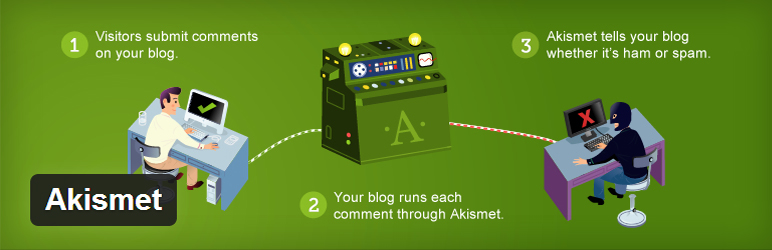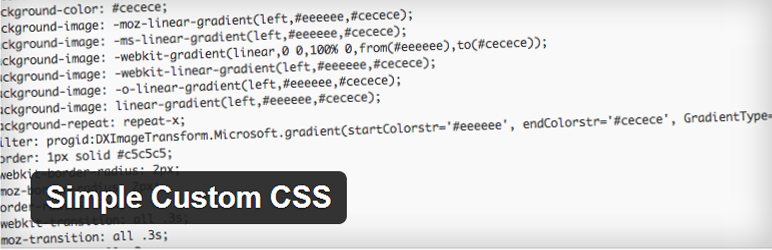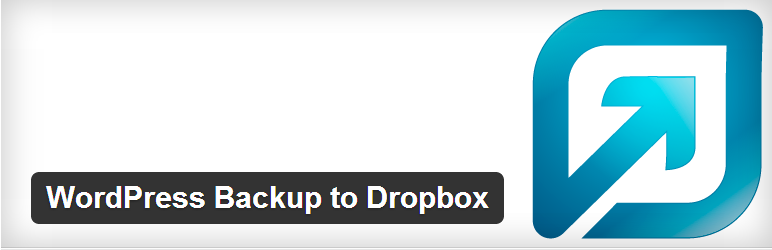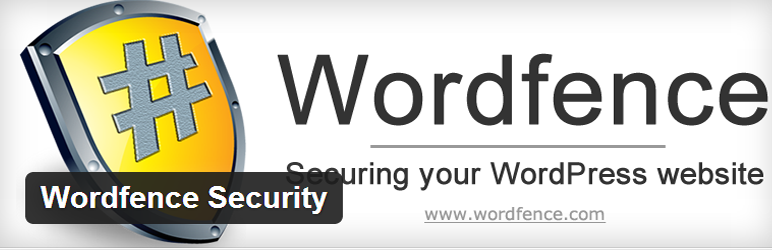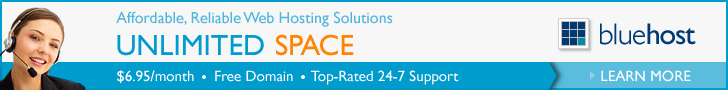Top FREE WordPress Plugins I Always Use – May 2014
When searching for plugins online to install and integrate into your WordPress website, it doesn’t take long to get overwhelmed by the vast selection of available options to choose from. Over the years of working with WordPress I have started making a collection of plugins that I tend to use in almost every one of my website development projects. I frequently get questions from people asking me what is the best WordPress plugin for Social Media, Site Performance, SEO, Backups, etc…There are many “best WordPress plugin” lists floating around that are always changing and although I am not claiming that these plugins are the top WordPress plugins out, the WordPress plugins listed below are in fact the ones that I find essential and seemed to be the ones I cannot live without. These plugins have all been tested and I would highly recommend using theme if you run WordPress on your site. Most of them are relevant to almost any type of WordPress website.
Please Note: WordPress tends to run faster with fewer plugins installed. That’s why it’s important to only install the plugins you know are essential for your website.
Akismet – Comment spam prevention for your blog
(a-kĭz-mĭt) n. Possibly the best way in the world to protect you from web spam
What is Akismet?
Akismet is a hosted web service that saves you time by automatically detecting comment and trackback spam. It’s hosted on their servers, but they give you access to it through plugins and their API. Used by millions, Akismet is quite possibly the best way in the world to protect your blog from comment and trackback spam. It keeps your site protected from spam even while you sleep. Akismet checks your comments against the Akismet web service to see if they look like spam or not and lets you review the spam it catches under your blog’s “Comments” admin screen.
Major new features in Akismet 2.5 include: (05/15/14)
- A comment status history, so you can easily see which comments were caught or cleared by Akismet, and which were spammed or unspammed by a moderator
- Links are highlighted in the comment body, to reveal hidden or misleading links
- If your web host is unable to reach Akismet’s servers, the plugin will automatically retry when your connection is back up
- Moderators can see the number of approved comments for each user
- Spam and Unspam reports now include more information, to help improve accuracy
PS: You’ll need an Akismet.com API key to use it. Keys are free for personal blogs, with paid subscriptions available for businesses and commercial sites.
Contact Form 7
Just another contact form plugin for WordPress. Simple but flexible
What is Contact Form 7?
Contact Form 7 can manage multiple contact forms, plus you can customize the form and the mail contents flexibly with simple markup. The form supports Ajax-powered submitting, CAPTCHA, Akismet spam filtering and so on.
Contact Form 7 3.8.1 is now available. This release includes a fix for the Akismet module; that called old functions deprecated in Akismet 3.0. It also includes a few translation updates.
Recommended Plugins by Contact Form 7 Authors:
The following are other recommended plugins by the author of Contact Form 7.
- Flamingo – With Flamingo, you can save submitted messages via contact forms in the database.
- Really Simple CAPTCHA – Really Simple CAPTCHA is a simple CAPTCHA module which works well with Contact Form 7.
- Bogo – Bogo is a straight-forward multilingual plugin that doesn’t cause headaches.
Digg Digg – Social Media Floating Share Tool
Your all in one share buttons plugin. Add a floating bar with share buttons to your blog.
Get more likes and shares on your content by making it easy for your readers to share your articles.
With Digg Digg by Buffer, you have an all in one social sharing plugin for your blog. Display all social sharing buttons nicely on your blog and make it look amazing, just like Mashable.
Features
- Display all popular social sharing buttons with count, such as Twitter, Buffer, Facebook Share, Facebook Like, Digg, LinkedIn, Google +1, Reddit, dZone, TweetMeme, Topsy, Yahoo Buzz, StumbleUpon, Del.icio.us, Sphinn, Designbump, WebBlend, BlogEngage, Serpd, Pinterest, Pocket and Tumblr.
- Facebook Like (Iframe or XFBML), support thumbnail generation, multiple languages, show faces and send button.
- Great customization options. Choose a floating bar like here: http://blog.bufferapp.com or sharing buttons at the top or bottom of the post.
- Lazy loading to increase website performance.
- Left or right scrolling effect like Mashable.com.
- Support in excerpt mode.
- Support for email and print services.
- Nearly any button out there you can think of.
Completely Free!
Digg Digg is free to install and use, forever. If you like it, tell your friends and or share this page! Download Digg Digg WordPress Social Media Floating Share Button Plugin Here.
Google Plus Authorship – Link your Google+ profile to the content you create
Add Google Plus Profile Picture to Google Search Results. Very Easy to implement!
What is Google+ Authroship?
After you correctly install the Google Plus Authorship plugin, your Google Plus Profile Picture will appear in Google Search. This also integrates your Google Plus Profile with WordPress.
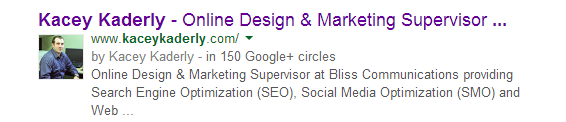
Just 3 easy steps to process:
1. Plugin Installation
2. Enter Google Profile URL in Profile Page
3. Post a link back from Google Plus Profile to Your Current Website
Understand how your content appears in search. Learn more by visiting plus.google.com/authorship. Having issues? Check out some of these other resources:
- Link to your Google+ profile using rel=”author”
- Google Inside Authorship Search
- Setting up Google Authorship for your site
- How To Add Google Authorship To Your Website’s Pages
Simple Custom CSS
Add Custom CSS to your WordPress site without any hassles.
What is Simple Custom CSS?
An easy-to-use WordPress Plugin to add custom CSS styles that override Plugin and Theme default styles. This plugin is designed to meet the needs of administrators who would like to add their own CSS to their WordPress website. If you do any kind of custom wordpress CSS changes then you want to use this plugin so you don’t risk loosing your modifications during the next theme update. Better to be safe then sorry! Works very similar to a child theme.
Now Even Simpler!
New for Version 3.0 (2014-4-12)
- Useful Code Syntax Highlighter
- Checkbox to “Allow Double Quotes” no longer needed
- Plugin attribution block removed
- Allows Administrator access on Multisite
Features
- No configuration needed
- Simple interface built on WordPress UI
- Virtually no impact on site performance
- No complicated database queries
- Thorough documentation
- Active Plugin Support
Resources:
WordPress Backup to Dropbox – Automatically Backup Your Website
Keep your valuable WordPress website, its media and database backed up to Dropbox in minutes
What is WordPress Backup to Dropbox?
WordPress Backup to Dropbox has been created to give you peace of mind that your blog is backed up on a regular basis. Just choose a day, time and how often you wish yor backup to be performed and kick back and wait for your websites files and a SQL dump of its database to be dropped in your Dropbox! You can set where you want your backup stored within Dropbox and on your server as well as choose what files or directories, if any, you wish to exclude from the backup. The plugin uses OAuth so your Dropbox account details are not stored for the plugin to gain access.
WordPress Backup to Dropbox is a free plugin
The plugin’s simple interface lets you setup your backup cycle in minutes giving you peace of mind that your precious blog posts, media files and template changes are backed up. In order to use the plugin you will need a Dropbox account. Dropbox is a free service that lets you bring your photos, docs, and videos anywhere and share them easily.
Resources:
Wordfence Security – Secure your WordPress Website
Enhancing your WordPress Security
What is Wordfence Security?
Wordfence starts by checking if your site is already infected. They do a deep server-side scan of your source code comparing it to the Official WordPress repository for core, themes and plugins. Then Wordfence secures your site and makes it up to 50 times faster.
Wordfence Security is 100% free.
They also offer a Premium API key that gives you access to our premium support ticketing system at support.wordfence.com along with two factor authentication via SMS, country blocking and the ability to schedule scans for specific times.
Wordfence is the Leading Cyber Security solution for WordPress. They provide a Complete Anti-Virus and Firewall Package for your WordPress Website including Two Factor Authentication, a Firewall incorporating Machine Learning and Tools to help Recover from a Hack.
Learn more at www.wordfence.com
WordPress SEO by Yoast – The Ultimate Free Search Engine Optimization Plugin
Improve your WordPress SEO: Write better content and have a fully optimized WordPress site
What is Wordpress SEO by Yoast?
WordPress out of the box is already technically quite a good platform for SEO. This plugin is written from the ground up by Joost de Valk and his team at Yoast to improve your site’s SEO on all needed aspects. While this WordPress SEO plugin goes the extra mile to take care of all the technical optimization, more on that below, it first and foremost helps you write better content. WordPress SEO forces you to choose a focus keyword when you’re writing your articles, and then makes sure you use that focus keyword everywhere.
Get more visitors to your WordPress site!
- Optimize your WordPress site with just one plugin The most complete SEO plugin for WordPress available today offers you everything you need to optimize your site.
- Content analysis functionality Write better content with the built-in content analysis and easily optimize your sites titles and descriptions with the snippet preview.
- Automatically generate XML Sitemaps And many more technical improvements to your site that you don’t even have to look at.
Learn more by visiting yoast.com/wordpress/plugins/seo